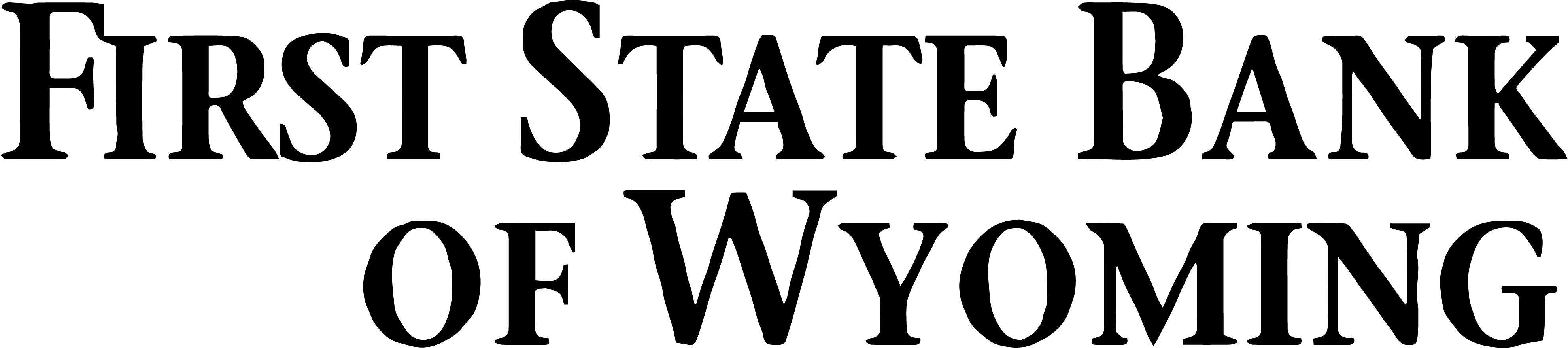- Enjoy access to your account information from the convenience of your home, office or on the road.
- No more waiting for statements to be delivered by mail – enroll in eStatements today and the information is at your fingertips!
Our digital banking platform provides First State Bank of Wyoming customers with tools to manage your finances and offers enhanced security, including multifactor authentication and anti-phishing technology.
Enrolling in Digital Banking is Easy as 1-2-3!
All customers who have accounts with First State Bank of Wyoming are eligible for free digital banking.
- Visit https://fsbwyoming.myebanking.net/#/self-registration to start your enrollment.
- Enter your information on the following screens.
- Be sure to double check your typing and make sure there are no errors. The information you enter MUST MATCH what we have on record for you and your account(s) – if it does not, you are likely to encounter an error.
- If you have double-checked the information you entered & are certain it matches what we have on file for you but are still receiving an error message, please call us at 651-462-7601. Often only a minor tweak is needed and we can help you get it fixed.
- After you have submitted your enrollment application, hang tight! A member of our Customer Service team will approve your enrollment within three business days.
- You can always call us at 651-462-7611 if you need your enrollment approved sooner – though typically they are approved within one business day.
- Be on the lookout in your email! You will receive an invitation and link to click on once your enrollment has been approved. (Be sure to check your SPAM folder if you aren’t seeing anything.) The message will be coming to you from no-reply@fsbwyoming.com.
Once we have authenticated you as a user, you must follow the invitation link in your email to complete the account setup process. Afterward, you will be able to access your account 24 hours a day.
Sign up for e-Statements by signing into your FSBW Digital Banking account today!
Great features such as:
- 24-7 accessibility on any device.
- Historical archiving.
- Enhanced security & no lost mail!
Thank you for your interest in receiving your Account Statements electronically! We are excited to offer this convenient service to our Digital Banking customers.
SIGNING UP FOR E-STATEMENTS IN FSBW’S DIGITAL BANKING SERVICE
- SIGN IN to your Digital Banking account.
- NAVIGATE TO THE ACCOUNT you would like to enroll in e-Statements and click on it.
- Web Browser: CLICK ON ACCOUNT SERVICES > Statements on the bottom right of account page:

- Mobile App: CLICK ON the SERVICES tab at the top right of your account navigation bar and then click on Statements:

- Web Browser: CLICK ON ACCOUNT SERVICES > Statements on the bottom right of account page:
- READ THROUGH THE TERMS. Scroll to the bottom and VIEW TEST DOCUMENT .
- PLEASE NOTE THAT MOBILE APP USERS may have the PDF Test Document open on their phone and switch the user out of the FSBW Digital Banking App. Simply navigate back to the FSBW Digital Banking App after viewing the Test Document.
- AFTER VIEWING THE TEST DOCUMENT, you may “Select All” before accepting to receive e-Statements for ALL accounts listed.
- CLICK ACCEPT TERMS.
- VOILÀ! Your future statements will now be available under Documents.
Access your account information and bill pay anytime, anywhere. The mobile app is a fast and convenient way to do your banking on the go. That makes it the smart, simple, and secure way to pay bills, view transactions, and transfer money.
If you are not yet enrolled in digital banking, enroll now.
Our New App:
- iPhone mobile app link.
- Android mobile app link.
Making a Mobile Deposit:
- Log into Digital Banking.
- Click on Deposit Checks in the Menu.
- Checks must be endorsed for For Mobile Deposit Only At FSBW under your signature.
- Choose an account to be credited.
- Take pictures of the front and back of the check using your mobile phone’s camera.
- Be sure to give the Mobile App permission to use the camera on your device!
- Enter the amount of your check.
- Verify the information and submit.
That’s all there is to it! You’ll receive an immediate email notification confirming that we’ve received your deposit. Deposits will not be reflected in your balance until they are processed by our back office.
Note: Mobile Deposits received prior to 4:00 PM will be processed on the current business day.
Save time. With Online Bill Pay, you can receive and pay your bills online, all in one place. That means no more visiting multiple websites to pay bills or trips to the post office to mail checks. In addition, smart features such as recurring payments allow you to automate regular bill payments.
Save money. Paying bills online saves on postage, envelopes, late fees and checks.
Stay organized. Your payment history is stored in your online account, so you won’t have to sort through paper receipts or visit multiple websites to access past transactions.
Gain peace of mind. Paying bills electronically means no risk of mailed checks getting lost or stolen. Plus, you can stop worrying about missing a bill payment when you set up reminders and automated recurring payments.
With Online Bill Pay, there are no checks to write or envelopes to mail. That’s good news for you and the environment.
You will be able to:
- Retain payee information, including a history of bills paid.
- Schedule minimum monthly payments to avoid late fees.
- Pay anyone with an e-mail address through ACH credit.
GET STARTED TODAY!
Just follow these simple steps.
- sign up for bill payment after logging into online banking
- set up your list of payees
- select the amount and date of payment
Your account will be charged for the amount of the payment on the date you indicate and a check or electronic transfer will be sent to the payee. Some credit restrictions apply. Save time and money — no postage costs, no check writing.
Bill Payment Frequently Asked Questions
Q: What is Online Bill Pay?
A: Online Bill Pay is a service that allows you to pay a person or company with a mailing address within the United States and Puerto Rico through your online banking account. You determine who you want to pay, when you want to make the payment and which checking account you want the payment to come from. It’s safe, secure and easy to use.
Q: How do I enroll in Online Bill Pay?
A: It’s easy to enroll in Online Bill Pay. Just log in to your account and click the “Bill Pay” link to access the short enrollment form.
Q: How do I start using Online Bill Pay?
A: The first step is to add a payee, the person or company you wish to pay. Here’s how easy it is:
- Log in to your account and click the “Bill Pay” link.
- Click the “Add a Payee” button on your home page dashboard.
- Enter the requested information. Typically this information can be found on your latest bill statement.
- Once you add your payee, you can start making payments in seconds.
Q: How do I make payments with Online Bill Pay?
A: Find your payee on the payments dashboard. Enter the payment amount and date, then submit.
Q: How are online payments delivered?
A: Payments are sent one of two ways—electronically through the ACH system or by paper checks. The majority of payments are delivered electronically. Your payment information, such as your account number, is sent via secure transmission. All other payments are made by paper checks that are mailed via the U.S. Postal Service.
Q: Is Online Bill Pay secure?
A: Paying bills online is one of the safest ways to pay your bills. Online Bill Pay helps guard against identity theft from lost or stolen checkbooks, bills and statements. It also increases your privacy because only you can access your account information, account numbers and payment history. As a result, you maintain tighter control of your account with real-time access to your payments activity.
Q: How long does it take before my payment is received?
A: Generally, your payment is received within 2 to 7 days, depending on whether or not it is sent electronically or via paper check.
Q: What is the cost of online bill payment for consumers?
A: First State Bank of Wyoming does not charge active consumer bill pay users. If the service isn’t a fit for you we ask that you cancel the service. There is a monthly bill pay fee of $4.95 for customers that pay less than 1 bill in the past 90 days. Commercial bill pay fee is $14.95 per month plus $.50 per payment over 20.
Save time. With Online Bill Pay, you can receive and pay your bills online, all in one place. That means no more visiting multiple websites to pay bills or trips to the post office to mail checks. In addition, smart features such as recurring payments allow you to automate regular bill payments.
Save money. Paying bills online saves on postage, envelopes, late fees and checks.
Stay organized. Your payment history is stored in your online account, so you won’t have to sort through paper receipts or visit multiple websites to access past transactions.
Gain peace of mind. Paying bills electronically means no risk of mailed checks getting lost or stolen. Plus, you can stop worrying about missing a bill payment when you set up reminders and automated recurring payments.
With Online Bill Pay, there are no checks to write or envelopes to mail. That’s good news for you and the environment.
You will be able to:
- Retain payee information, including a history of bills paid.
- Schedule minimum monthly payments to avoid late fees.
- Pay anyone with an e-mail address through ACH credit.
GET STARTED TODAY!
Just follow these simple steps.
- sign up for bill payment after logging into online banking
- set up your list of payees
- select the amount and date of payment
Your account will be charged for the amount of the payment on the date you indicate and a check or electronic transfer will be sent to the payee. Some credit restrictions apply. Save time and money — no postage costs, no check writing.
Bill Payment Frequently Asked Questions
Q: What is Online Bill Pay?
A: Online Bill Pay is a service that allows you to pay a person or company with a mailing address within the United States and Puerto Rico through your online banking account. You determine who you want to pay, when you want to make the payment and which checking account you want the payment to come from. It’s safe, secure and easy to use.
Q: How do I enroll in Online Bill Pay?
A: It’s easy to enroll in Online Bill Pay. Just log in to your account and click the “Bill Pay” link to access the short enrollment form.
Q: How do I start using Online Bill Pay?
A: The first step is to add a payee, the person or company you wish to pay. Here’s how easy it is:
- Log in to your account and click the “Bill Pay” link.
- Click the “Add a Payee” button on your home page dashboard.
- Enter the requested information. Typically this information can be found on your latest bill statement.
- Once you add your payee, you can start making payments in seconds.
Q: How do I make payments with Online Bill Pay?
A: Find your payee on the payments dashboard. Enter the payment amount and date, then submit.
Q: How are online payments delivered?
A: Payments are sent one of two ways—electronically through the ACH system or by paper checks. The majority of payments are delivered electronically. Your payment information, such as your account number, is sent via secure transmission. All other payments are made by paper checks that are mailed via the U.S. Postal Service.
Q: Is Online Bill Pay secure?
A: Paying bills online is one of the safest ways to pay your bills. Online Bill Pay helps guard against identity theft from lost or stolen checkbooks, bills and statements. It also increases your privacy because only you can access your account information, account numbers and payment history. As a result, you maintain tighter control of your account with real-time access to your payments activity.
Q: How long does it take before my payment is received?
A: Generally, your payment is received within 2 to 7 days, depending on whether or not it is sent electronically or via paper check.
Q: What is the cost of online bill payment for consumers?
A: First State Bank of Wyoming does not charge active consumer bill pay users. If the service isn’t a fit for you we ask that you cancel the service. There is a monthly bill pay fee of $4.95 for customers that pay less than 1 bill in the past 90 days. Commercial bill pay fee is $14.95 per month plus $.50 per payment over 20.
Q: What is eBill?
A: eBill is a feature that allows you to receive and pay electronic versions of paper bills directly from your Online Bill Pay account.
Q: How do eBills work?
A: eBills are delivered directly to your Online Bill Pay account. Once you set up an individual eBill for a company you do business with, an eBill comes directly from that payee to your account. Examples of businesses that offer eBills are cable service providers, phone service providers, utility providers and credit card companies.
Q: Will I still receive paper statements when I have eBill?
A: You may continue to receive paper statements for the next 2 or 3 billing cycles. Contact your payee for more details on their paper statement policy.
Q: How will I know if eBill is available for a payee?
A: If a payee offers eBill, there will be a “Setup eBill” link next to their listing on your Online Bill Pay dashboard. If you are receiving eBill summaries from your payee and full bill statements become available, you will see a button that reads “Setup eBill”
Q: What information is included in an eBill?
A: If available for your payee, your full bill statement will be delivered to your account. That means you can view all statement information, including transactions, payment history, credits, and more.
If full eBill details are not available for your payee, you will receive a summary eBill statement that includes balance due, due date and minimum payment amount.
Q: How do I pay an eBill?
A: To pay an eBill, simply choose the account you want to pay from, enter the amount you want to pay and schedule when you want the payment delivered.
Q: How do I know when I have received an eBill?
A: You can sign up to receive an electronic notice to alert you when an eBill has been delivered to your account. You can receive these notices in the form of emails or text alerts to provide an extra reminder when a payment is due.